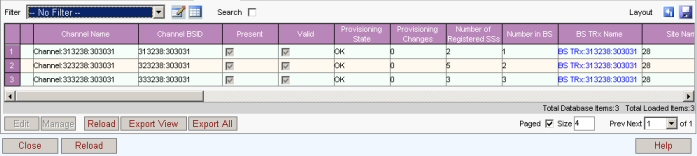
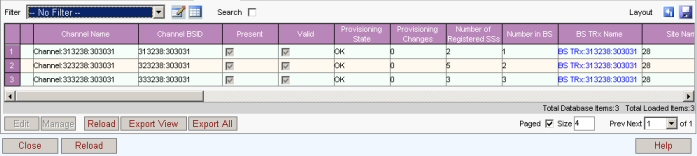
Filters are used to limit the number of rows displayed in the grid by providing specific query criteria. The query results are limited to 200 rows. The actual number of rows is displayed on the pager bar when grid is paged. To refine results and narrow search select the appropriate filter. Below is a list of system filters, in addition there may be user defined filters.
|
Primary |
|
No Filter |
|
By Burst Profiles Package |
|
By Custom Config Profile |
|
By OFDM Channel Profile |
|
By PKM Profile |
|
By Protocol Config Profile |
|
By Region Name |
|
By Site Name |
|
By SubChannelisation Profile |
|
By Voip Qos Profile |
|
Provision Failure |
![]() :
This button allows user defined criteria to be added/edited. System criteria
are locked and may not be edited.
:
This button allows user defined criteria to be added/edited. System criteria
are locked and may not be edited.
![]() :
Lists all criteria see Filters.
:
Lists all criteria see Filters.
For details of list headings see Add/Edit BS TRx Channels
See Action Buttons