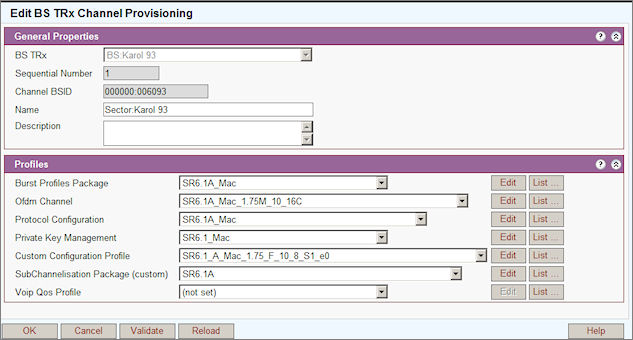
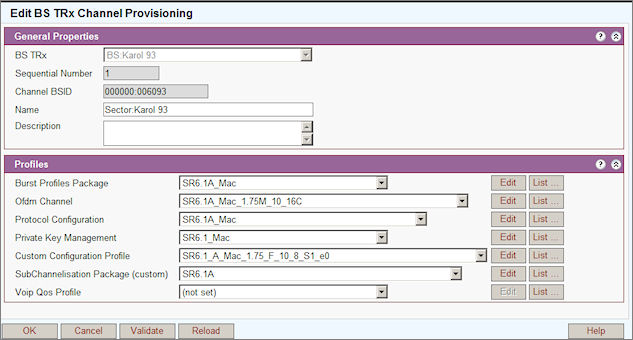
BS TRx: Select from list.
Sequential Number: Read only generated by Netspan
Channel BSID: User defined
Name: User Defined
Description: User Defined
Burst Profiles Package: Select from drop list. Click List to open the Burst Profiles Packages list. Click edit to edit the selected profile.
Ofdm Channel: Select from drop list. Click List to open the OFDM Channel list. Click edit to edit the selected profile.
Protocol Configuration: Select from drop list. Click List to open the Protocol Configuration Profile list. Click edit to edit the selected profile.
Private Key Management: Select from drop list. Click List to open the BS TRx Private Key Management Profiles list. Click edit to edit the selected profile.
Custom Configuration Profile: Select from drop list. Click List to open the Custom Configuration list. Click edit to edit the selected profile.
SubChannelisation Package (custom): Select from drop list. Click List to open the Subchannelisation list. Click edit to edit the selected profile. Not supported on MicroMAX.
Voip Qos Profile: Select from drop list. Click List to open the BS TRx Voip Qos Profile list. Click edit to edit the selected profile.
Unlicenced Channels: MicroMAX only. Unlicensed channel profile for dynamic frequency switching. Click List to open the Unlicensed Channel list.
See Action Buttons