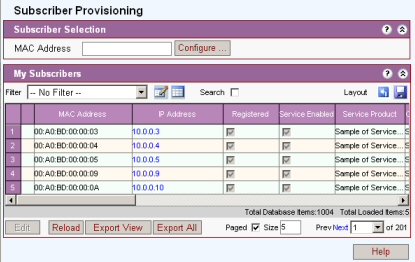
On initialization and or after signal loss, the Subscriber Station (SS) acquires a downlink channel. The last operational parameters are stored in the SS and it first tries to reacquire this downlink channel. If this fails, it begins to continuously scan the possible channels of the downlink frequency band of operation until it finds a valid downlink signal.
Note - this channel scan is a useful tool used (with other tools) for:
SS Auto Provisioning – where the operator is not asked to set the SS specific parameters such as the frequency channel
Support for Nomadic Applications - where the SS is turned off and then turned on in another channel which may use a different frequency channel
Support for BS TRx Redundancy Applications – where the SS loses connectivity with a BS TRx radio and may need to work with a BS TRx radio which may use a different frequency channel
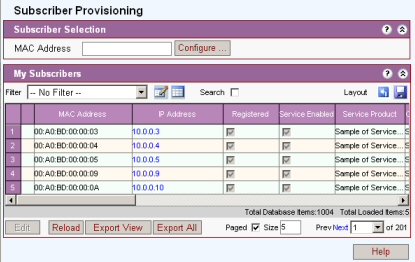
MAC Address: To configure a new SS input the MAC address of SS to be added. Click the configure button to open the configuration screen.
To re-configure an existing SS, select the SS entry from the grid. Click the configure button or Edit button to open the configuration screen
To refine results and narrow search select the appropriate filter. Below is a list of system filters, in addition there may be user defined filters.
|
Primary |
Secondary |
|
No Filter |
|
|
By Custom Config Profile |
Name |
|
By Hardware Type |
Name |
|
By Home Channel |
(any) |
|
By Last Seen on Channel |
Channel |
|
By Port VLAN Profile |
Name |
|
By Service Product |
Name |
|
Discovered |
|
|
Not Discovered |
|
|
Not Registered |
|
|
Provision Failure |
|
|
Registered |
|
![]() : This button allows user defined criteria to be added/edited.
System criteria are locked and may not be edited.
: This button allows user defined criteria to be added/edited.
System criteria are locked and may not be edited.
![]() : Lists all criteria see Creating Filters.
: Lists all criteria see Creating Filters.
Alarm Status(in order of increasing severity)
 Normal:
Previous
alarm has been cleared
Normal:
Previous
alarm has been cleared
 Warning:
Warning:
 Minor:
Minor:
 Major:
Major:
 Critical:
Critical:
 Indeterminate: Netspan has
been unable to determine alarm severity.
Indeterminate: Netspan has
been unable to determine alarm severity.
For details of the "My Subscribers" list see Subscriber Station
See Action Buttons