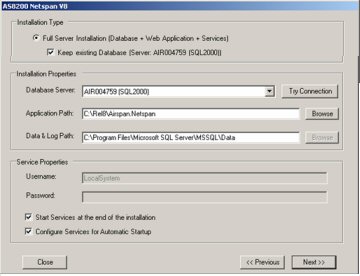
The Netspan Upgrade Installation Process allows you to upgrade Netspan components while keeping all data in your Netspan Database. If Netspan is not yet installed on the server machine, then follow the instructions for a 'Standard Network Server Installation' described in Standard Network Server Installation.
If there is currently a different 'Netspan Standard Network Server' version already installed, then the upgrade process is as follows:
Stop SQL Server.
Backup the current version of Netspan database (Copy all files and the logs subdirectory located in 'C:\Program Files\Airspan Networks Inc\AS8200 Netspan V8\Database'', by default to another location. The installation program will backup your database automatically as well.
Uninstall the current version of Netspan as described in Netspan Server Uninstall Process, and choose to keep the existing Netspan database.
Follow the instructions described in the Server Installation section, the only difference being that the program offers you to 'Keep the existing Netspan' checkbox needs to appear and be ticked, as shown below:
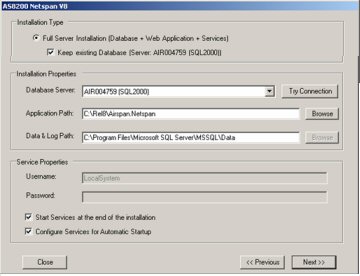
Once the installation has completed, the 'NMS Server Manager' (cf. below) whose icon appears in the system tray, can be used to (re)configure the Services start-up properties, change Netspan’s admin password as well as import a different Netspan database:
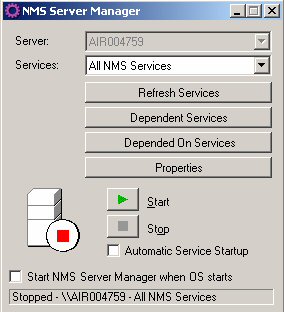
In the case where Netspan is being upgraded, and the user has chosen to keep his existing database, the install process runs a series of SQL scripts to upgrade the existing database to each intermediate version of the database until the required database version is reached.
There are no scripts provided to carry out the reverse procedure i.e. restore a database to an earlier version. You should backup a copy of the database before carrying out the upgrade.