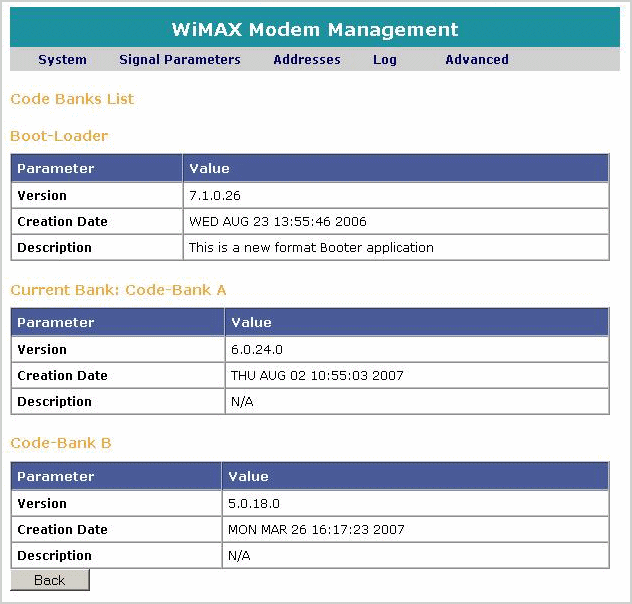
WiMAXWeb allows viewing the Code Banks and the Boot Loader version. Both the Current Bank (B) and Bank (A) are displayed.
Access the Advanced page, as described in Accessing the Advanced Page section.
In the Advanced page, select Code Banks List and click Select. The Code Banks List page opens, as shown below.
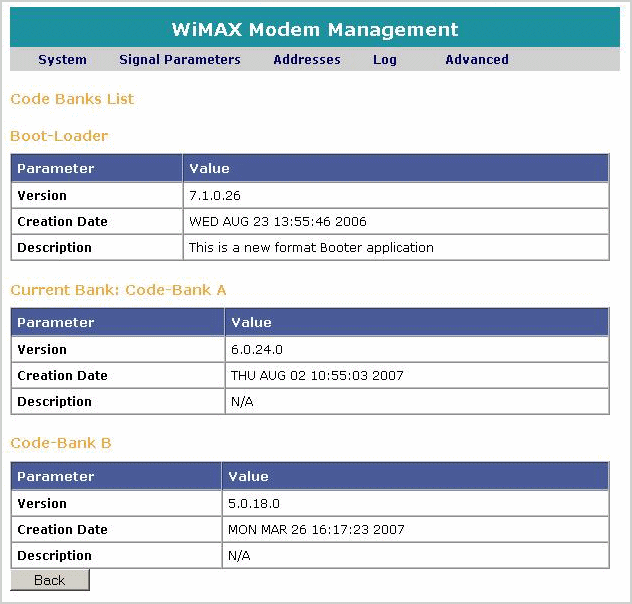
The parameters of the tables on the Code Banks List page are described in the table below:
|
Parameter |
Description |
|
Version |
version number of the Boot loader |
|
Creation Date |
the date this code was created |
|
Description |
a brief description of the code |
|
Parameter |
Description |
|
Version |
version number of Code Bank A |
|
Creation Date |
the date this code was created |
|
Description |
a brief description of the code |
|
Parameter |
Description |
|
Version |
version number of Code Bank B |
|
Creation Date |
the date this code was created |
|
Description |
a brief description of the code |
Click Back to return to the Advanced page