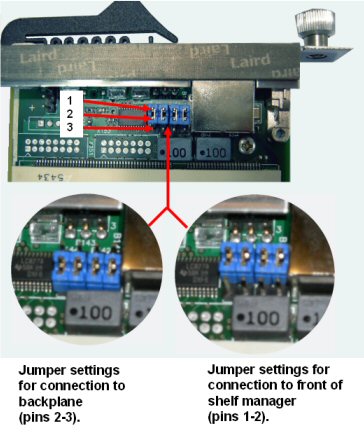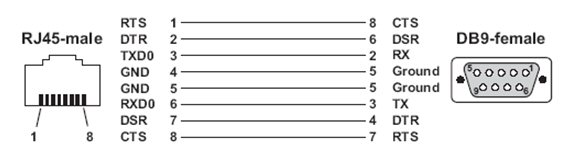
Note. The shelf has a Shelf address that is a 30 character string used to identify the shelf. And an IP address used to provide IP access to the shelf.
The ATCA shelf manager is accessed:
Using a Chassis Data Module serial connection (LAT-local access terminal) via the Shelf Alarm Panel (SAP)or a CDM data Module if fitted.
Ethernet via a local IP address on the shelf manager.
Ethernet network access.
LAT connection offers access to all shelf manager configuration tools except the web interface, and the Ethernet connection offers access to all shelf manager configuration tools except boot prompt environment variables.
For a new Shelf or if the IP address has been forgotten the IP address is set using LAT and the ARM Boot environment.
A serial interface can be used to provide a LAT connection. This allows manipulation of the shelf manager at all levels including the boot prompt, Linux command line and the shelf manager command line interface.
The LAT Serial PC to Shelf manager RJ45 connection is shown below
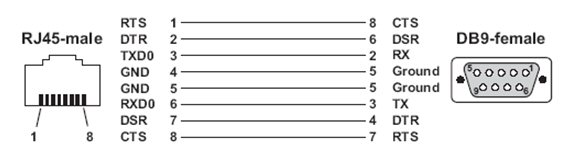
The serial console default configuration is:
• 115200 baud
• no parity
• 8 data bits
• 1 stop bit
The shelf manager IP address will probably have a default IP address of 192.168.0.2. This can be confirmed using LAT cable to access the Linux command line of the shelf manager and executing the ifconfig command. If using local network access this default address may be used.
Login to the shelf manager as root
sentry login: root
Password: (default password leave blank or use password as set in Password Setting)
enter the shelf manager command line interface
# ifconfig
returns the IP address
Further commands may be given using LAT or SSH may be used through a local IP connection
An Ethernet connection may be used to provide telnet access to the Linux command line, shelf manager application command line interface and the shelf manager web interface. This Ethernet connection may be either local, or across a network (assuming the IP address, netmask and gateway have been configured appropriately using the LAT connection).
Change laptop IP address to match shelf manager IP address.
If using Windows configure the laptop IP address to 192.168.0.xxx and a network mask of 255.255.255.0 via the control panel network setting. Connect the laptop and shelf manager with an Ethernet cross-over cable, it is then possible to SSH and web browse from the shelf manager.
Browser Access. To use the web interface, enter http://192.168.0.2 on the command line of a browser.
SSH Access. A putty session may be established entering ‘192.168.0.2’ on the command line.
Note: If it is not possible to establish an Ethernet connection it may be that there is a physical configuration problem. The shelf manager has a set of four jumpers which direct whether Ethernet traffic is routed to the front panel or the back plane of the shelf manager. These should set correctly as illustrated below. Use the Board Removal process for removing the card. For front panel communications, the jumpers should be situated on the pin pairs (1-2) nearest the face plate of the card. For communication via the backplane to the switch the jumpers should be situated on the pin pairs (2-3)