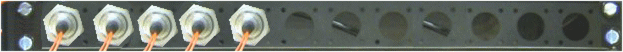
The SDR blade is connected by fibre optic cable to the SCRT. The SDR blade has a SFP fibre optic transceiver with a duplex LC connector. The LC connector is not rated for outdoor use so there is a transition bulkhead to LC adaptor. This is mounted within the ATCA Rack enclosure below the GPS unit. An IP68 connector plugs into the bulkhead and runs outdoors to the antenna where the second IP68 connector connects to the antenna.
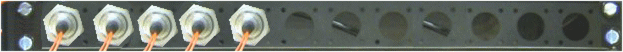
Front View
Outdoor cables
When running cables care
should be taken not to exceed a force of 800N on the cable or connector.
Do not kink cable or bend over sharp edges.

Keep the protective cap on the ODC connector until it is to be connected.
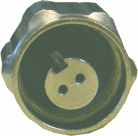
ODC Connector
Once the protective cap is removed take care not to contaminate the connector with dust, sand, liquid etc. Only remove the cap prior to installation and never leave the optical interface open without a protection cap.
Tighten to 1Nm using a calibrated torque wrench. Never exceed 2Nm as the optical interface may be damaged causing excess losses
Do not exceed the bend radius of the cable (60mm) at any time during installation, storage or in use.
Do not tie wrap the cable tightly – use the recommended tie wraps (velcro) for patch cables and Milli-Tie™ cable ties for cable from fibre termination shelf to the SCRT.
Fibre Patch Cables
Note: When running cables (Ethernet; OBSAI; GPS Control; and SMA cables for GPS 1PPS & 10MHz) from the front of all blades (SDR and/or Switch), Shelf Manager and SAP it is important that the cables run directly up and down the length of the card and not across the face of other cards. This is important in order to ensure that individual blades can be inserted and removed without interfering with the cabling to other blades in the shelf. When running any cable along the ATCA shelf cable management tray it is important to leave enough slack in the cable to allow the raising and lowering of the cable management tray in order to allow access to the fan modules and air filter tray.
Keep the protective cap on the LC connectors until they are connected.
Once the protective cap is removed take care not to contaminate the connector with dust, sand, liquid etc.
Do not exceed the bend radius of the cable (25mm) at any time during installation, storage or in use.
When inserting the LC connectors to the SFP modules there should be an audible click. Then pull gently to ensure it is connected correctly.
Secure the cable termination shelf in the ATCA rack below the GPS using four screws and nylon cup washers.
Attach the bulkhead interface by passing through the hole from the rear and securing with the large hexagonal nut.
Run the ODC Fibre cable from the SCRT to the fibre termination shelf.
Secure the cable using Milli-Tie™ cable ties. (See Cable Ties)
Excess cable should be coiled to prevent damage. Do not exceed the bend radius of the cable (Outdoor cable 60mm, patch cables 25mm).
Terminate the fibre cable at the SCRT.
Terminate the fibre cable at the rear of the bulkhead interface on the cable terminating shelf. Label with SCRT Id.