Defining a Conventional Channel Cluster
Prerequisites:
- The MLC 8000 Configuration Tool is operational. See procedure Opening the MLC 8000 Configuration Tool.
- No other channel cluster is open in the MLC 8000 Configuration Tool.
When and where to use:
Use this procedure when you must create a channel cluster, in order to assign a name and type (analog IP simulcast or non IP simulcast) to the channel cluster.
NoteAnalog IP simulcast should be used for IP simulcast systems. Non IP simulcast should be used for analog-only, mixed mode, and digital systems. If a temporary channel cluster is being created to prestage an MLC 8000 device, set the type for the channel cluster to non IP simulcast.
Procedure:
- From the main menu of the MLC 8000 Configuration Tool, select .
The Create MMC Channel Cluster window appears.
MLC 8000 Configuration Tool Create MMC Channel Cluster Window 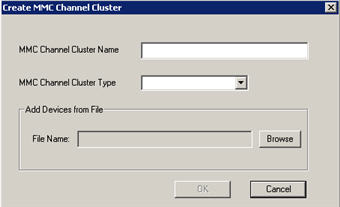
- Enter a name (up to 64 characters) in the MMC Channel Cluster Name field.
- Using the MMC Channel Cluster Type field, select either Non IP Simulcast (for an analog-only, mixed mode, or digital system) or Analog IP Simulcast for the MMC channel cluster type using the drop-down list.
NoteIf this channel cluster is created for a circuit-based system, Non IP Simulcast must be selected for the MMC Channel Cluster Type. Also, for prestaging an MLC 8000 device, a channel cluster type of Non IP Simulcast is used.
- Optional: If you would like to add devices to this channel cluster using a file, click the Browse button next to the File Name field. In the Open dialog box which appears, select the
.csvfile containing the list of device IP addresses you want to associate with this channel cluster. Click Open. - Click OK.
ImportantYou may be asked to log in. If so, log in with the username and password. If a message window appears indicating that a device is not configured properly, click OK and then configure the device. Only devices that the MLC 8000 Configuration Tool is successful in connecting with are added to the channel cluster tree.The system creates the channel cluster and the Create MMC Channel Cluster window closes.