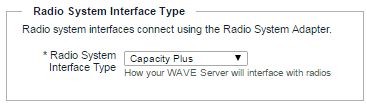|
1.
|
|
2.
|
Click Radio System Interface.
|
|
3.
|
|
4.
|
At the warning prompt, click the Yes, change the radio system button to validate the change.
After validation, the system updates, and all recorded data is deleted in favor of the new radio system interface. If you are setting up the WAVE 3000 Server for the first time, then no information is lost. If you are switching radio systems, then you must then reconfigure all settings manually including Users and Talk Groups. |