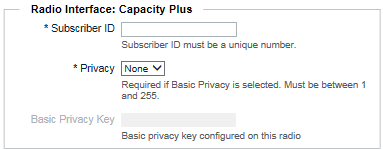|
1.
|
Click the Users tab.
The Users page opens displaying the Users list. At initial setup, this page will be empty. |
|
2.
|
|
3.
|
|
4.
|
In the Alias field, enter the Alias for this radio user. This Alias appears on all WAVE clients when this radio user transmits. This alias is also used on WAVE clients to initiate Private Calls.
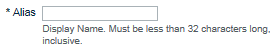 |
|
6.
|
|
A.
|
In Subscriber ID, enter the unique ID used in the Capacity Plus radio system to identify this radio user.
|
|
B.
|
In Privacy, optionally select a privacy mode for this user. If a Privacy mode is selected, then you must enter a value in Basic Privacy Key.
|
|
C.
|
In Basic Privacy Key, enter the privacy key for this Capacity Plus radio ID. The Privacy Key value can be found in the code plug for the radio.
|
|
7.
|