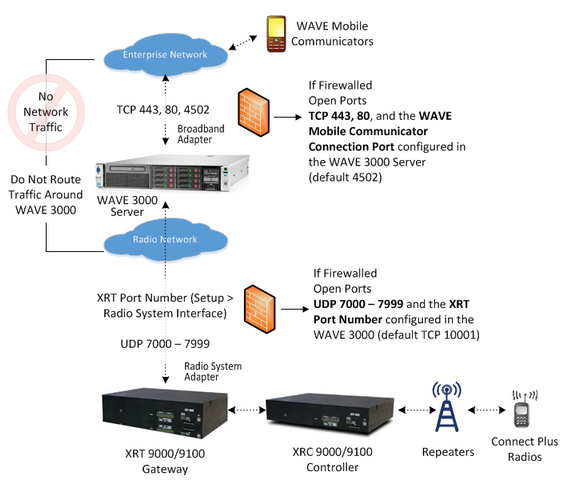These adapters reside on the WAVE 3000 Server unit, and are configured prior to shipping. They can be user-configured through the WAVE 3000 Server in Setup > Network Adapters.
|
|
TCP Ports 443 and 80.
The Broadband Adapter always connects with the external network over TCP ports 443, 80, |
|
|
The WAVE client Connection Port
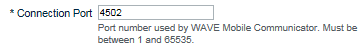 The WAVE client Connection Port (default TCP 4502) is determined by the WAVE 3000 Server administrator and set in Setup > WAVE Mobile Communicator > Connection Port. |
|
|
UDP Ports 7000-7999.
The Radio System Adapter always connects with the XRT 9000/9100 Gateway over a UDP port range of 7000-7999. When the WAVE 3000 Server initially connects with the XRT 9000/9100 Gateway, the WAVE 3000 Server obtains this port range from the XRT. If a firewall exists between the XRT and the WAVE 3000 Server, then open the port specified in the XRT UDP Start Port + the next 1000 ports bidirectionally. |
|
|
The XRT Port Number
The XRT Port Number (default TCP 10001) is determined by the WAVE 3000 Server administrator and set in Setup > Radio System Interface. This port is also configured in the XRT 9000/9100 in Settings > Configuration > Client TCP port. The two port settings must match. If any firewall(s) exist between the WAVE 3000 Server and the XRT 9000/9100 Gateway, then this port must be opened bidirectionally. |
|
|
Loops via Misrouting
If the Enterprise network can communicate directly to the Connect Plus system, then the WAVE 3000 Server may (depending on configuration) attempt to use the Enterprise network to communicate with the Connect Plus system. This configuration can result in loops, degradation of audio, doppelgangers, disconnections, and other problems. Ensure the Enterprise network remains isolated from the Connect Plus network. All traffic from the Enterprise network must route through the WAVE 3000 Server. |
|
|
WAVE Mobile Communicator Client Connectivity
Another potential misconfiguration is failure to route traffic from a DNS address specified in Setup > WAVE Mobile Communicator > Connection Address and Connection Port. If you elect to use a DNS address, then you must ensure the address routes to the IP address specified. In all cases, the WAVE 3000 Connections address must be accessible to WAVE clients for the clients to connect. |
|
|
Port Blocking
As listed in the diagram and in the instructions, ensure the appropriate ports are opened for the WAVE 3000 Server unit if a firewall exists between the Enterprise Network and the WAVE 3000 Server, or between the WAVE 3000 Server and the XRT 9000/9100 Gateway. |
Broadband-only Talk Groups do not integrate with the radio system. Only WAVE clients can use broadband-only Talk Groups. The Supports Radios selection is available when you create or edit a Talk Group in the WAVE 3000 server. Clearing this field creates a Broadband-only Talk Group.
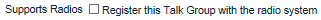
|
Note:
|
The Supports Radios selection is cleared by default. Select Supports Radios to create Talk Groups for use between WAVE and radio users.
|