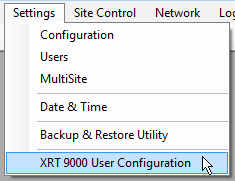|
1.
|
|
2.
|
In the right frame, click the New button.
|
|
3.
|
In the Username field, enter a Username with at least five (5) alpha characters (letters a-z). Duplicate usernames are not allowed. When the XRT 9000/9100 compares the Username configured with the XRT 9000/9100 Configuration Tool with the Username sent by the Client, letters are case sensitive.
|
|
4.
|
In the Password field, enter a password with a minimum of 5 characters. This must include at least four (4) alphanumeric characters (a-z, 0-9), plus one (1) special character (!, @, %, etc.). Alpha characters (a-z) are case sensitive.
|
|
5.
|
In the Max Talk Paths field, enter the Max number of talk paths that the WAVE 3000 Server may register.
|
|
6.
|
Ensure Billing Enabled remains unselected. The WAVE 3000 Server does not use the XRT billing system.
|
|
7.
|
|
8.
|
Ensure Data Path Registration Enabled remains unselected. The WAVE 3000 Server does not use Data Path IDs.
|
|
9.
|
In the Group ID field, enter a range of Groups IDs specifying those Groups (Talk Groups in the WAVE 3000 Server) that WAVE Mobile Communicator users can use for communication. This may be a subset of the Groups on the Connect Plus system. For example, setting Group ID to “10000-10007,12000” gives the WAVE 3000 Server permission to use Groups 10,000 through 10,007, as well as Multigroup 12,000. Specify ranges with a hyphen, and separates ranges and Groups with a comma. Alternatively, leave Group ID blank to give the WAVE 3000 Server permission for any Group Talk Path with valid registration in the XRT 9000/9100.
 |
|
10.
|
In the Console User ID field, leave the field BLANK if the user should have permission for any Private Talk Path that it validly registers with the XRT 9000/9100. If user should have permission to register only specific Private Talk Paths, enter the allowable IDs in the “Console User ID” field. IDs may be entered as a range expression (two IDs separated by a hyphen) or by listing the allowable IDs, separated by commas.
 |
|
11.
|
Click the Save button.
|