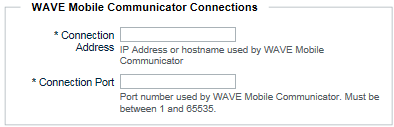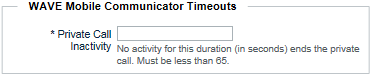Broadband clients are installed from the appropriate applications store for the device. For information about setup and operation of the WAVE Mobile Communicator, see WAVE Client Information
|
1.
|
|
2.
|
|
3.
|
|
A.
|
In Connection Address, enter the IP address or the host name of the server used by WAVE Mobile Communicator clients to connect to the WAVE 3000 Server. This is the address WAVE users must enter when they sign in.
|
|
B.
|
In Connection Port, enter the port number used by WAVE Mobile Communicator clients to connect with the WAVE 3000 Server. Valid values included 1-65535.
|
|
4.
|
|
|
In Private Call Inactivity, specify the call timeout in seconds. This applies to all Private Calls between broadband-to-broadband or radio-to-broadband. If no communication occurs over this duration during a Private Call, then the broadband client times-out and disconnects the Private Call Session.
|
|
5.
|
Click the Save button.
|