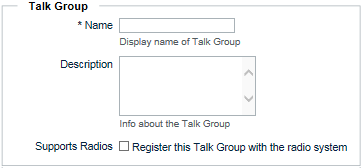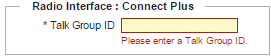|
1.
|
Sign in to the WAVE 3000 Server, and then click the Talk Group tab.
The Talk Groups page opens displaying a list of existing Talk Groups. At initial setup, this page will be empty. |
|
2.
|
|
A.
|
In the Name field, enter the name of the Talk Group as it will appear to broadband users.
|
|
B.
|
In the Description field, optionally enter a description. The description is for administrative purposes only and does not appear outside the WAVE 3000 Server.
|
|
C.
|
Select Supports Radios if this Talk Group will also include Connect Plus radio users. This selection unlocks the Radio Interface fields (below).
|
|
4.
|
|
A.
|
In Talk Group ID, enter the ID of a Group existing in the Connect Plus System.
|
|
5.
|