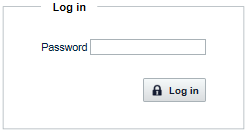To access the WAVE 3000 Server interface, you must use a browser and navigate to the URL provided by your vendor. The default URL is: https://192.168.0.1. This may be changed by the vendor prior to shipping. Consult the documentation provided with your WAVE 3000 Server.
|
3.
|
|
4.
|
|
Note:
|
The default password is admin.
|