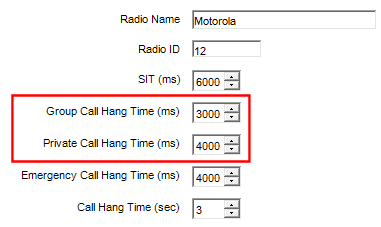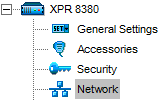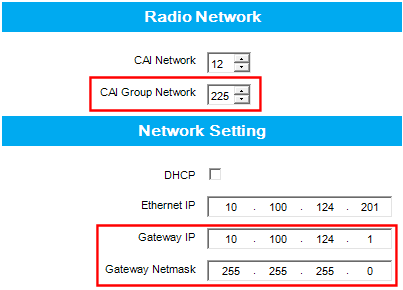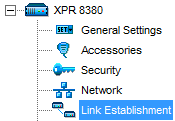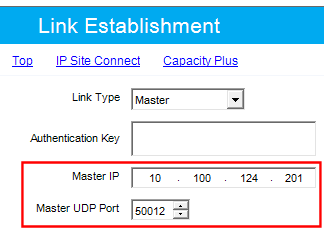|
2.
|
|
3.
|
|
4.
|
|
5.
|
|
6.
|
|
7.
|