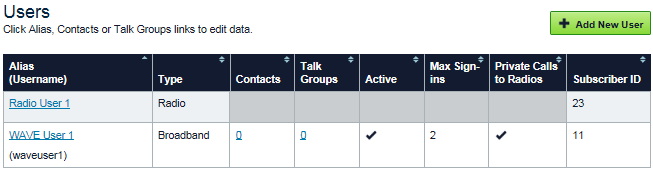|
1.
|
|
Note:
|
Click the Type header to sort by type. This makes it easier to identify Broadband users. Radio users are associated with Talk Groups on the Linked Capacity Plus Radio System.
|
|
2.
|
Under the Talk Groups column, click the number link of the WAVE user to associate with additional Talk Groups.
The Users: Talk Groups for this Subscriber page opens. 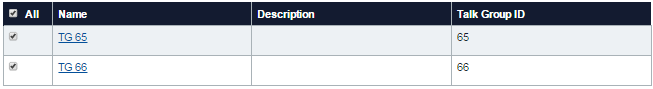 |
|
3.
|
In the left column, select the Talk Groups to add to this WAVE user, or select All to add all Talk Groups.
|
|
4.
|
|
5.
|