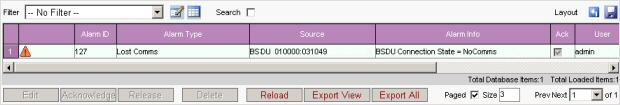
This tab shows the alarms.
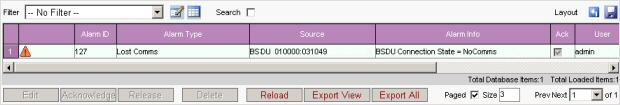
Filter: Filters are used to limit the number of rows displayed in the grid by providing specific query criteria. The query results are limited to 200 rows. The actual number of rows is displayed on the pager bar when grid is paged. To refine results and narrow search select the appropriate filter. Below is a list of system filters, in addition there may be user defined filters.
|
Primary |
|
No Filter |
|
Acknowledged |
|
By Alarm Type |
|
Not Acknowledged |
|
Raised in Last 5 Minutes |
|
Raised in Last Day |
|
Raised in Last Hour |
![]() : This button allows user defined criteria to be added/edited.
System criteria are locked and may not be edited.
: This button allows user defined criteria to be added/edited.
System criteria are locked and may not be edited.
![]() : Lists all criteria see Filters.
: Lists all criteria see Filters.
Alarm Status (in order of increasing severity)
 Normal
Indicates
the alarm has cleared
Normal
Indicates
the alarm has cleared
 Warning
Warning
 Minor
Minor
 Major
Major
 Critical
Critical
 Indeterminate
Indeterminate
Alarm Type: See Fault Management Alarms
Source: The MAC address of BSDU.
Alarm Information: For alarm messages see Fault Management Alarms
Ack: This box is ticked when alarm has been acknowledged
User: Name of user.
Last Received: Time when alarm was last raised
Alarm Count: The number of times an alarm has gone from clear to raised
This gives additional alarm details including a history of that particular alarm. See Alarm Details
Alarms can be acknowledged by any user. Alarms can be de-acknowledged by administrator or user who acknowledged alarm. To acknowledge one or more alarms, select the alarms in the list and click the Acknowledge Button. Acknowledgement of an alarm indicates that a particular user is investigating the alarm.
Alarms can be released by administrator or user who acknowledged alarm. To release one or more acknowledged alarms, select the alarms in the list and click the Release Button. Release of an alarm indicates that the user is no longer investigating the alarm.
Alarms are NOT deleted automatically. They have to be explicitly deleted by administrator or user, which acknowledged alarm. Unacknowledged alarm cannot be deleted by non administrator at all.
See Action Buttons