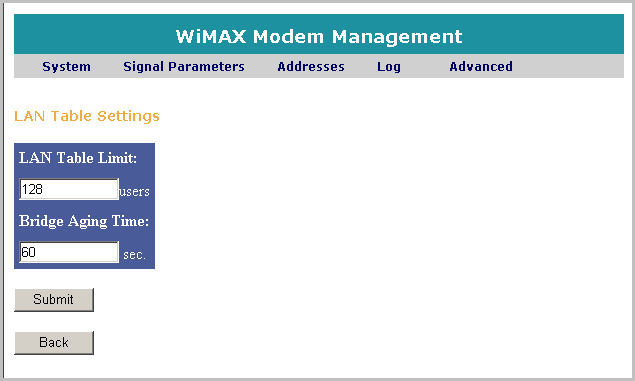
The LAN Table Management page enables the user to reduce the number of LAN (MAC) table entries therefore limiting the number of network entities concurrently connected though the EasyST/ProST .
Once the number of the MAC table entries reduced to desired value N (N<128) , N+1 MAC will not be updated on the table until aging time of one of MACs in the table has expired (aging time can be set separately). By doing that the traffic from this LAN entry (PC or SOHO router for example) will be prevented from forwarding through the WiMAX network.
Via this menu operator can set aging time (default is 60 sec).
Access the Advanced page, as described in Accessing the Advanced Page section.
In the Advanced page, select LAN Table Management and click Select. The LAN Table Management page appears, as shown below.
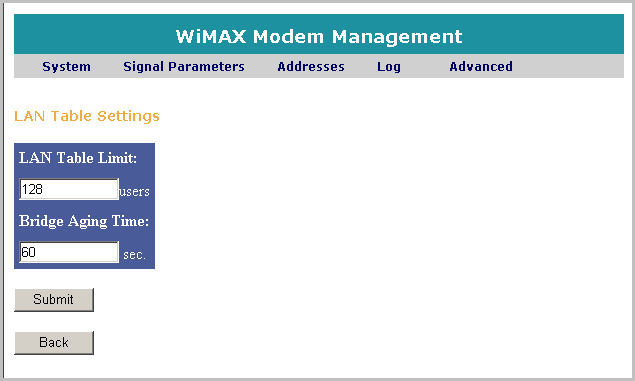
Define the LAN Table Settings as required:
LAN Table Limit: define the number of users to be connected concurrently
Bridge Aging Time: define the number of seconds for MAC entry aging in the bridge
Alternatively click Back to return to the Advanced page
without defining LAN table settings.
or
Click Submit. A confirmation window appears, confirming that the new parameters have been stored.
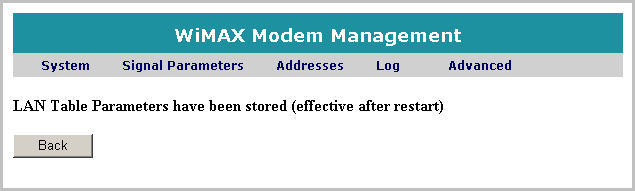
Click Back to return to the Advanced page, and then follow the restart instructions in Restarting the Unit.