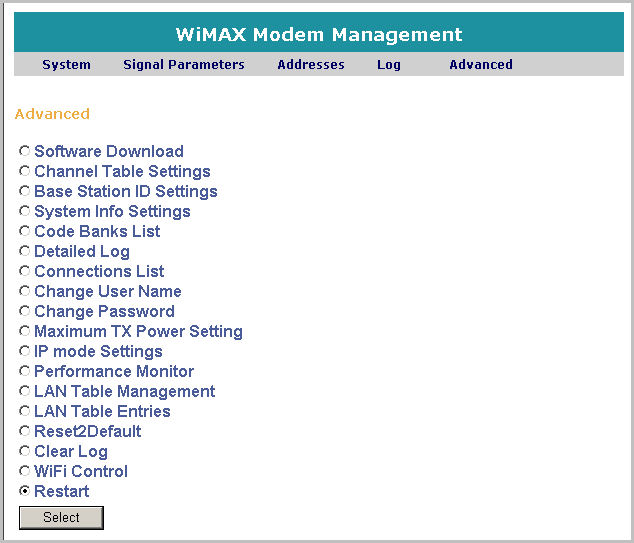
A reset of the EasyST/ProST unit is required to activate certain configuration changes. These configuration settings include upgrading the unit, defining frequency channels, defining a base station, modifying the IP settings and modifying TX power settings.
To restart the unit:
Access the Advanced page (see Accessing the Advanced Page). The Advanced page opens, as shown below.
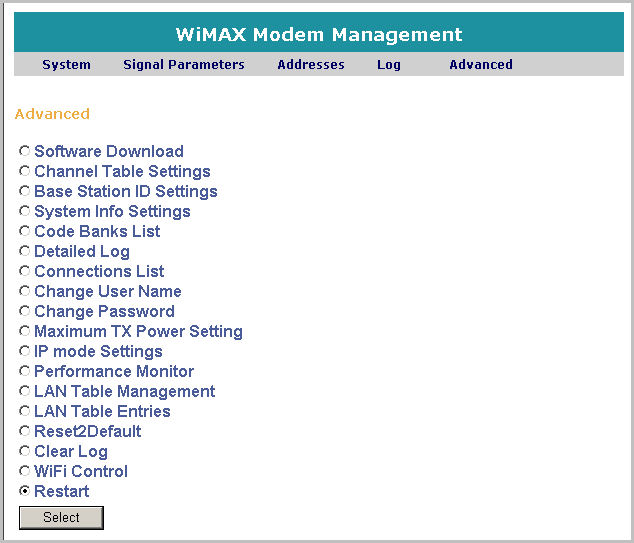
Select Restart. A confirmation message box appears, as shown below.

Click OK to confirm that you want to restart the unit. A message appears, as shown below, informing you that the unit is being restarted.
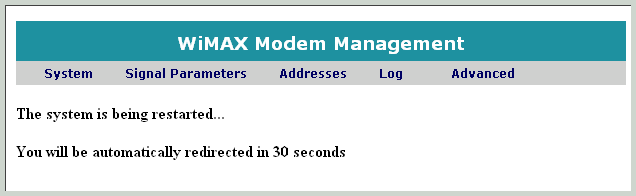
After a few seconds, the system restart is completed successfully.