 Note:
Initially the fields are blank and should be defined as required. Default:
The SSs are able to connect to all Base Stations.
Note:
Initially the fields are blank and should be defined as required. Default:
The SSs are able to connect to all Base Stations.WiMAXWeb allows viewing the System Information settings and modifying the System information. This is general information such as System's description, name, location and contact information,
Access the Advanced page, as described in Accessing the Advanced Page section.
In the Advanced page, select System Info Settings and click Select. The System Info Settings page appears, as shown below.
 Note:
Initially the fields are blank and should be defined as required. Default:
The SSs are able to connect to all Base Stations.
Note:
Initially the fields are blank and should be defined as required. Default:
The SSs are able to connect to all Base Stations.
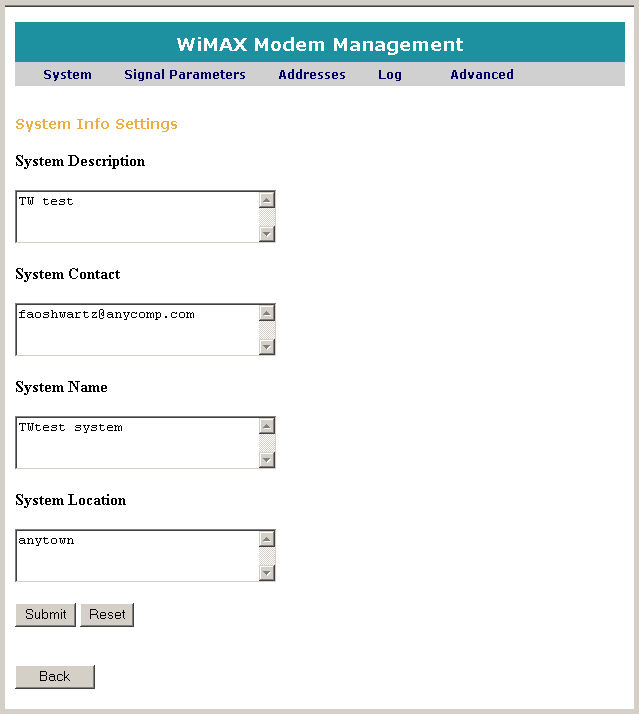
Define the System information as required:
System Description: define a brief description of the system
System Contact: define the contact information, i.e. Support, IT
System Name: enter the name of the system, a user defined name
System Location: define the location of the system, the actual location i.e. address where the unit is currently
Click Submit. A confirmation window appears, confirming that the new parameters have been stored.
Alternatively click Back to return to the Advanced page without defining System information settings.
Click Reset to erase all fields and redefine information
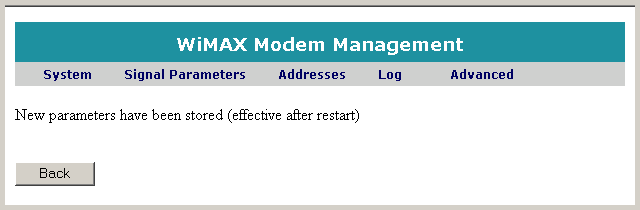
To apply the settings to the unit, you need to restart the unit. Perform the following:
Click Back to return to the Base Station ID Settings page.
Click Back to return to the Advanced page, and then follow the restart instructions in Restarting the Unit.