Modifying the Conventional Channel Cluster Subsite List
Prerequisites:
- The MLC 8000 Configuration Tool is operational. See procedure Opening the MLC 8000 Configuration Tool.
- The channel cluster for which you want to modify the subsite list is open. See procedure Opening a Conventional Channel Cluster.
When and where to use:
Use this procedure to modify the subsite list associated with a channel cluster'.Procedure:
- From the MLC 8000 Configuration Tool, select .
The Subsite List window appears.
MLC 8000 Configuration Tool Subsite List Window 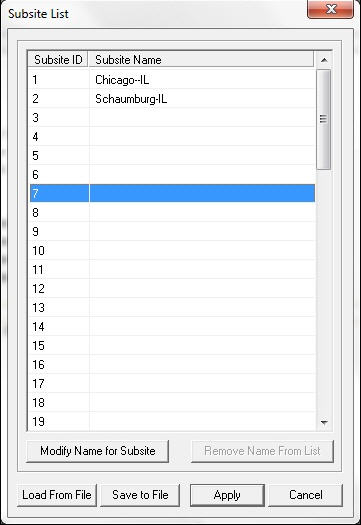
- Select a line in the list. Click Modify Name for Subsite.
The Modify Subsite Name window appears.
MLC 8000 Configuration Tool Modify Subsite Name Window 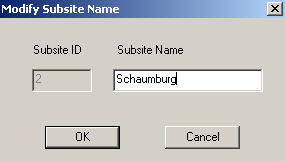
- Type a name or modify the name that displays in the Subsite Name field.
NoteWhen defining a subsite name, use only alphanumeric characters, “-”, and periods. Do not use commas when defining a subsite name.
- Click OK.
The Modify Subsite Name window closes and the subsite name is added or changed.
- Click Apply.
Note The Analog Display and Control application can be opened from up to three configuration tools concurrently. In this case the satellite displays must be updated after changing subsite list. See procedure Concurrent Work with more than one Configuration Tool.The Subsite List window closes and the subsite list updates with the new or modified subsite name.