Setting Channel Cluster Parameters
Prerequisites:
- The MLC 8000 Configuration Tool is operational. See procedure Opening the MLC 8000 Configuration Tool.
- The channel cluster for which you want to set parameters is open. See procedure Opening a Conventional Channel Cluster.
When and where to use:
Use this procedure to configure all the MLC 8000 channel cluster parameters, including G.711 and NTP parameters.
NoteThe contents of a channel cluster are saved when
is selected. In the rare circumstance that a restart occurs to the PC on which the MLC 8000 Configuration Tool is installed, channel cluster changes are lost if they have not been saved. To avoid this loss of changes, enter
after you change the channel cluster and periodically to ensure that the latest version of the channel cluster is saved. Setting channel cluster parameters causes a restart of the devices being updated.
Procedure:
- From the main menu of the MLC 8000 Configuration Tool, click .
The Channel Cluster Parameters window appears.
MLC 8000 Configuration Tool Channel Cluster Parameters Window 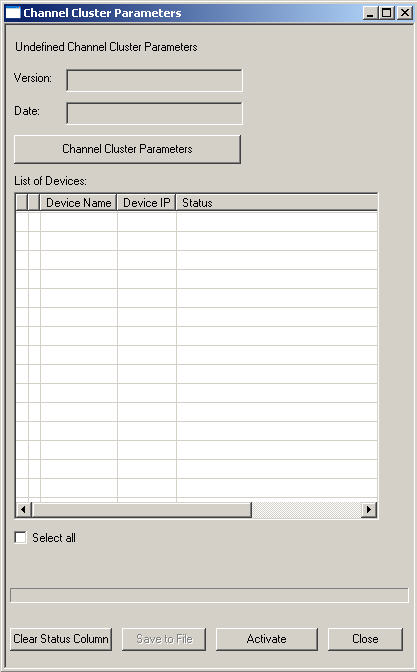
- Click Channel Cluster Parameters.
A new Channel Cluster Parameters window appears displaying the G.711 Encoding tab fields.
MLC 8000 Configuration Tool Channel Cluster Parameters Window G.711 Encoding Tab 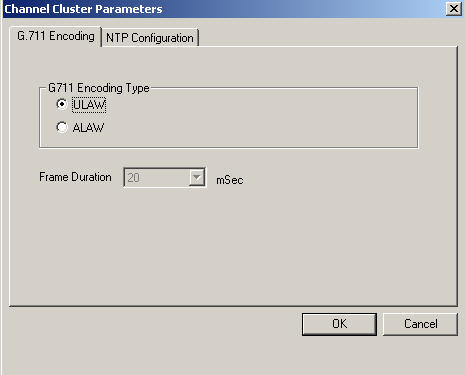
- Choose the G.711 Encoding Type, selecting ULAW (used in America) or ALAW (used in Europe).
- Select the NTP Configuration tab.
The NTP Configuration tab appears on the Channel Cluster Parameters window.
MLC 8000 Configuration Tool Channel Cluster Parameters Window NTP Configuration Tab 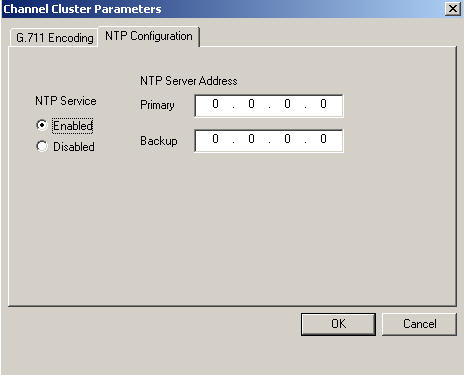
- In the NTP Service field, select Enabled or Disabled, depending upon whether the site receives time from an NTP server. If NTP is disabled, the MLC 8000 Configuration Tool downloads its PC time to the devices.
- If the NTP Service field is set to Enabled, enter the Primary NTP Server IP Address in the Primary NTP Server Address field. It is mandatory to provide the Primary NTP Server IP Address when NTP Service is enabled.
- If the NTP Service field is set to Enabled, enter the Backup NTP Server Address in the Backup NTP Server Address field (if one is available). It is optional to provide a backup NTP Server IP address.
- Click OK.
The Channel Cluster Parameters Description window appears.
- Enter a version name in the Add version name field. Optionally, add a description, up to two lines, in the Add description field.
- Click OK.
The Channel Cluster Parameters Description window closes. The version name, date, and description (if entered) appear on the Channel Cluster Parameters window.
- Select the devices to which the new parameters in this version of the channel cluster parameters are downloaded by clicking each device or clicking Select all.
- Click Activate which activates/downloads this new version of the system parameters.
The download moves from one device to another. A message appears telling you whether the activate action was successful.
- Click Close.
You are returned to the main screen of the MLC 8000 Configuration Tool.