Entering Site ID and Site Name for a Conventional Channel Cluster
Prerequisites:
- The MLC 8000 Configuration Tool is operational. See procedure Opening the MLC 8000 Configuration Tool.
- The channel cluster for which you want to enter the site ID and site name is open. See procedure Opening a Conventional Channel Cluster.
When and where to use:
Use this procedure to define the site ID and site name for a new conventional channel cluster or to modify the site ID for an existing channel cluster.Procedure:
- From the main menu of the MLC 8000 Configuration Tool, select .
The Site window appears.
MLC 8000 Configuration Tool Site Window 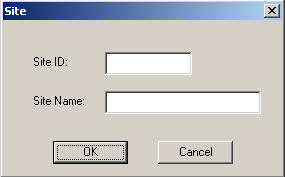
- Type the site ID of the site in which the MMC channel cluster is configured, a number from 2000 to 2300, in the Site ID field.
- Type the site name for the site in which the MMC channel cluster is configured, up to 31 alphanumeric characters, in the Site Name field.
- Click OK.
The Site window closes and saves the changes for site ID and site name. The root of the channel cluster tree shows the site name provided.