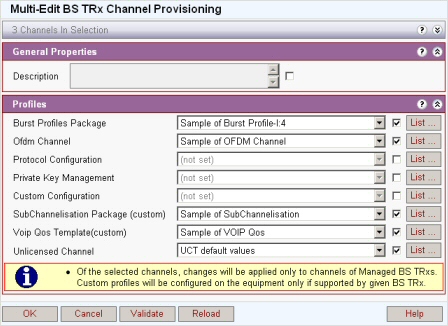
To enter this page select more than one BS TRx channel on the BS TRx channel list and click edit.
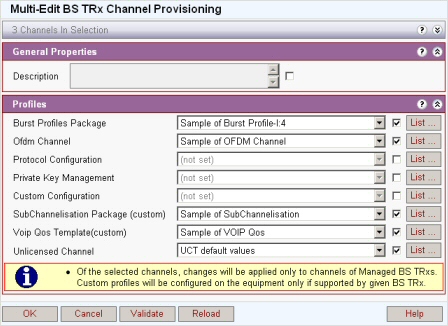
To edit a profile check the box next to the profile list and select the new profile. When OK is clicked only those profiles that are checked will be changed. Of the selected channels, changes will be applied only to channels of Managed BS TRxs. Custom profiles will be configured on the equipment only if supported by given BS TRx.
Description: User Defined
Burst Profiles Package: Select from drop list. Click List to open the Burst Profiles Packages list.
Ofdm Channel: Select from drop list. Click List to open the OFDM Channel list.
Protocol Configuration: Select from drop list. Click List to open the Protocol Configuration Profile list.
Private Key Management: Select from drop list. Click List to open the BS TRx Private Key Management Profiles list.
Custom Configuration: Select from drop list. Click List to open the Custom Configuration list.
SubChannelisation Package (custom): Select from drop list. Click List to open the Subchannelisation list. Not supported on MicroMAX.
Voip Qos Template (custom): Select from drop list. Click List to open the BS TRx Voip Qos Profile list.
Unlicensed Channels: MicroMAX only. Unlicensed channel profile for dynamic frequency switching. Click List to open the Unlicensed Channel list.
See Action Buttons