Splitting the Analog Display and Control Analog Voter Nodes Display
Prerequisites:
- The MLC 8000 Configuration Tool is operational. See procedure Opening the MLC 8000 Configuration Tool.
- The channel cluster for which you want to view the Display and Control Application is open and the channel cluster tree appears on the configuration tool main screen. See procedure Opening a Conventional Channel Cluster.
When and where to use:
Use this procedure to split the Analog Display and Control Application Analog Voter Nodes display into two lists, one displaying on the left side of the display screen and the other displaying on the right side of the display screen. This is useful when viewing a long list of Analog Voter Nodes because it avoids having to scroll down one long list.Procedure:
- Open the Analog Display and Control application. See procedure Opening the Analog Display and Control Application with MLC 8000 Analog Comparator Selected.
- From the Analog Display and Control application display, click the Split/Unsplit button (in the upper right corner of the display and next to the minimize button).
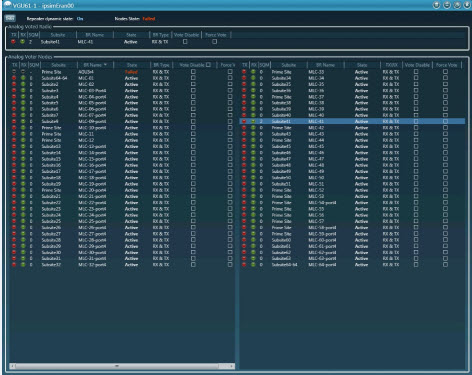
NoteClicking the
Split/Unsplit button again will change the display of Analog Voter Nodes back to a single column display.