Adding an MLC 8000 Analog or Mixed Mode Comparator to a Conventional Channel Cluster
This procedure is used to add an MLC 8000 Analog Comparator (VGU) to a conventional channel cluster. The MLC 8000 Analog Comparator that is added can later be configured to be an analog or mixed mode comparator. To modify the configuration parameters, see the appropriate configuration procedure for your system type.
Prerequisites:
- The MLC 8000 Configuration Tool is operational. See procedure Opening the MLC 8000 Configuration Tool.
- A channel cluster is open. See procedure Opening a Conventional Channel Cluster.
- The MLC 8000s and PC are connected to the LAN switch.
- An IP address has been assigned to the MLC 8000 Analog Comparator you want to add to the channel cluster. For more information, see procedure Provisioning the Initial IP Address for an MLC 8000 Device.
When and where to use:
Use this procedure to add an MLC 8000 Analog Comparator to a conventional channel cluster using its IP Address.
NoteWhenever an MLC 8000 Analog Comparator is added to a channel cluster, after its creation, MLC 8000 Subsite Link Converter ports must be associated with it. See procedure
Associating a Base Radio with an MLC 8000 Analog Comparator.
Procedure:
- From the main menu of the MLC 8000 Configuration Tool, select .
The Add Device window appears.
MLC 8000 Configuration Tool Add Device Window 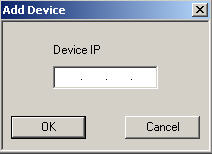
- Enter the IP address for the MLC 8000 Analog Comparator you want to add to the channel cluster in the Device IP field.
- Click OK.
The Modify Device Configuration window appears.
- Using the Modify Device Configuration window, provision data for the MLC 8000 Analog Comparator you just added.
- If this is for an IP simulcast system, perform procedure Configuring an MLC 8000 Analog Comparator for an IP Simulcast System.
- If this is for a non IP simulcast system, perform procedure Configuring an MLC 8000 Analog Comparator for a Non IP Simulcast System.
- If this is for a mixed mode system, perform procedure Configuring an MLC 8000 Analog Comparator for Mixed Mode Non IP Simulcast Voting.